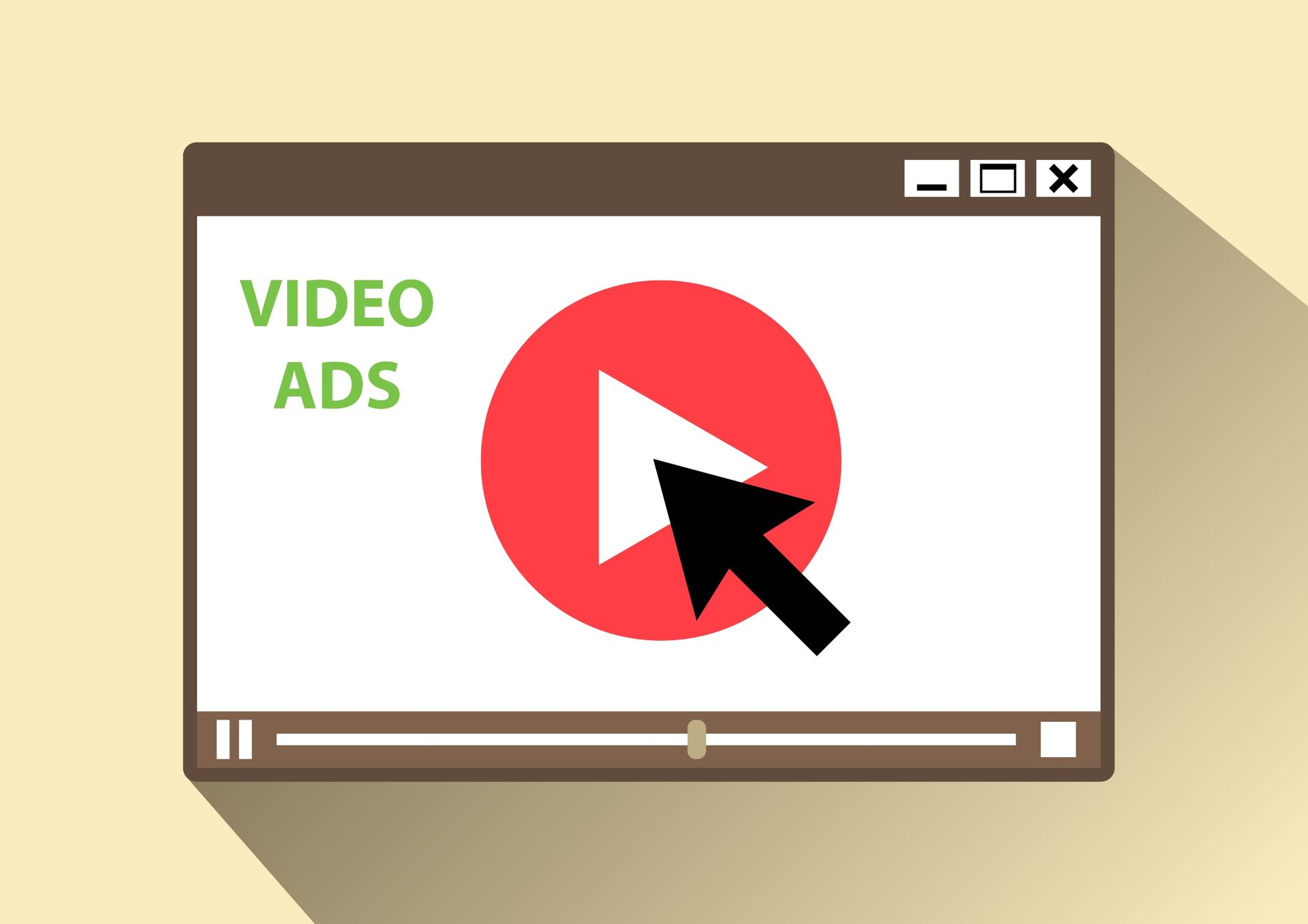Google Ads Beginners Guide: How to Start Google Ads Campaign
Google Ads: Beginners Guide to Using Google Ads for Business
As a Google Ads agency, we've seen firsthand how Google Ads advertising can transform businesses. This blog will guide you through the essential steps to advertise on Google Ads. Let's dive in!
The Importance of Google Ads for Businesses
Broad Reach: With billions of searches per day, Google Ads offers unparalleled reach to get your business in front of users actively looking for your products or services.
Targeted Advertising: Google's advertising tools allow businesses to precisely target searches by keywords, locations, devices, demographics, and more to ensure your ads reach relevant audiences.
Cost-Effective: You only pay when someone clicks your ad, making Google Ads a very cost-effective way to generate leads and site traffic. The platform optimizes to get you the most conversions for your budget.
Increase Visibility: Appearing at the top of Google search results pages gives your brand valuable visibility and credibility.
Generate Leads: Google Ads makes it easy to put your business in front of motivated customers actively searching for your offerings, allowing you to generate high-quality leads.
Analytics: Google Ads provides in-depth analytics on your account performance, allowing you to track metrics like clicks, conversions, cost per conversion, bounce rates, and more.
Step 1: Set Up Your Google Ads Account
If you don't already have one, the first step is to set up your Google Ads account. Follow these steps:
Sign Up: Go to ads.google.com and click Sign Up. Choose whether you want to manage a business account or personal account.
Enter Details: Provide your account details including email address, time zone, currency, and billing information. Agree to Google's advertising policies.
Verify Your Account: Google will send a verification code to confirm your account. Enter this code to complete the signup process.
Explore the Interface: Take some time to understand the Google Ads interface, including the tools under Overview, Campaigns, and Reports. Familiarize yourself before creating your first ad or campaign.
Step 2: Define Your Goals and Targeting
Before creating your first campaign, clearly define what you want to achieve and who you want to target with your ads. Ask yourself:
What action do I want users to take when they see/click my ad? Do I want them to visit my website, call my business, download an app, subscribe to my newsletter, etc?
Who is my target audience? What keywords would they be searching to find offerings like mine? Which locations should I target?
What is my daily/monthly budget for this campaign? How much am I willing to pay per conversion?
Clearly outlined goals and targets lead to more effective campaigns optimized to get the right people to take your desired actions.
Step 3: Choose Your Campaign Type
Google Ads offers several campaign types, each designed to meet specific business goals:
Search Campaigns: These campaigns show text ads at the top and bottom of Google search results when users search for your selected keywords. Best for generating website traffic and leads.
Display Campaigns: Display campaigns show image/text ads on relevant websites through Google's Display Network. Best for increasing brand awareness and reach.
Video Campaigns: Video campaigns show short video ads on YouTube, embedded videos, and other video inventory on Google Display Network. Best for storytelling.
Shopping Campaigns: Product listings from your online store are shown in dedicated Shopping tabs and carousels in search results. Best for ecommerce businesses to drive sales.
App Campaigns: Designed specifically to promote your mobile apps and drive downloads/engagement. App campaigns appear as text/image ads in Google search and Play store.
Determine which campaign type best aligns with your goals before getting started.
Step 4: Configure Your Campaign Settings
Campaign settings allow you to specify how and when you want your ads to run. As you set up your campaign, you will need to define:
Locations: Specify which countries, regions, or cities you want to target.
Languages: Select languages to only show your ads to users browsing Google in those languages.
Devices: Choose if you want your ads to show on desktops, mobiles, or tablets.
Budget: Define your daily budget and the maximum cost-per-click you're willing to pay. Google will optimize clicks and conversions within this budget.
Schedule: Pick your preferred start and end dates. You can also specify certain days and hours if you only want your ads to run during specific time frames.
These settings give you greater control over who sees your ads and when, allowing you to keep your spending focused and optimized.
Step 5: Create High-Quality Text Ads
Once your campaign settings are defined, it's time to create your text ads. Your ad copy plays a key role in generating clicks and conversions. Follow these best practices when crafting your text ads:
Write Clear Headlines: Your headlines will show up in bold. Keep them short (30 characters), with your most important keywords and value proposition upfront.
Describe Your Offerings: Elaborate on what makes your product or service valuable in your two description lines (80 characters each). Focus on your unique selling proposition.
Add a Strong Call-to-Action: Tell users clearly what you want them to do - "Sign Up Now", "Start Free Trial", "Shop New Arrivals" etc.
Send Traffic to Relevant Pages: Make sure your landing page aligns with your ad's promised offerings, or users may bounce off immediately.
Proofread Meticulously: Typos or poor grammar undermine professionalism. Double check punctuation, spelling, casing, etc. before publishing your ads.
Step 6: Set Up Conversion Tracking
To optimize your account performance, you need to track when users complete desired actions after clicking your ads. These actions are called conversions.
Follow these steps to set up conversion tracking:
Identify your conversions: Determine the key actions you want to track as conversions - purchases, sign-ups, content downloads, contact form submissions etc.
Add tracking code: Add the appropriate Google Ads tracking code to your website's pages to track when these actions occur.
Import goals: Pull your goals into your Google Ads account so it can optimize towards completing these conversions.
With accurate tracking, Google Ads can analyze performance data to show you your most effective keywords, ads, and placements - ensuring you get the best return on your investment.
Step 7: Monitor and Optimize Your Account
As your account gathers performance data, continuous optimization is key to improving results. Be sure to frequently:
Analyze metrics: Review account metrics including impressions, clicks, clickthrough rates, costs, and conversion rates to identify high performing and low performing areas.
Adjust bids: Use auto-bidding or manually adjust your keyword bids based on performance to reduce costs and increase conversions.
Pause underperforming ads/keywords: Temporarily pause elements that aren't delivering results to control costs. You can restart them later after making tweaks.
A/B test ads: Try variations in your ad copy, headlines, etc. to determine which text optimizes conversion rate.
Refine targeting: Narrow your targeting to cut irrelevant traffic and waste. Broaden it if needed to increase reach and traffic.
Optimization is vital to maximize your ROI as consumer search trends evolve. Continuously test and refine based on the latest performance data.
Step 8: Scale Your Account Over Time
Once you've figured out a strategy that works, it's time to scale up. Try the following to expand your reach:
Increase budgets: Gradual budget increases allow you to gather more data and get your ads in front of more searchers. Monitor conversion metrics closely as you scale.
Enhance campaigns: Add more tightly themed ad groups around related keywords. Create more highly relevant text and display ads for each theme.
Broaden reach: Expand location and language targeting once you've optimized conversion rates for your initial target markets.
Diversify placement: Once search campaigns convert well, expand into display and shopping ads to reach users across Google's broad network.
Remember that the true power of Google Ads lies in starting out laser focused, then optimizing repeatedly before scaling across new inventory.
Master the fundamentals before expanding your spend.
Alex Hitt, is a certified Google Ads specialists can handle all aspects of setup, management and optimization - allowing you to focus on your business while we focus on driving sales and leads. Reach out today to learn more about jump starting your Google Ads success!