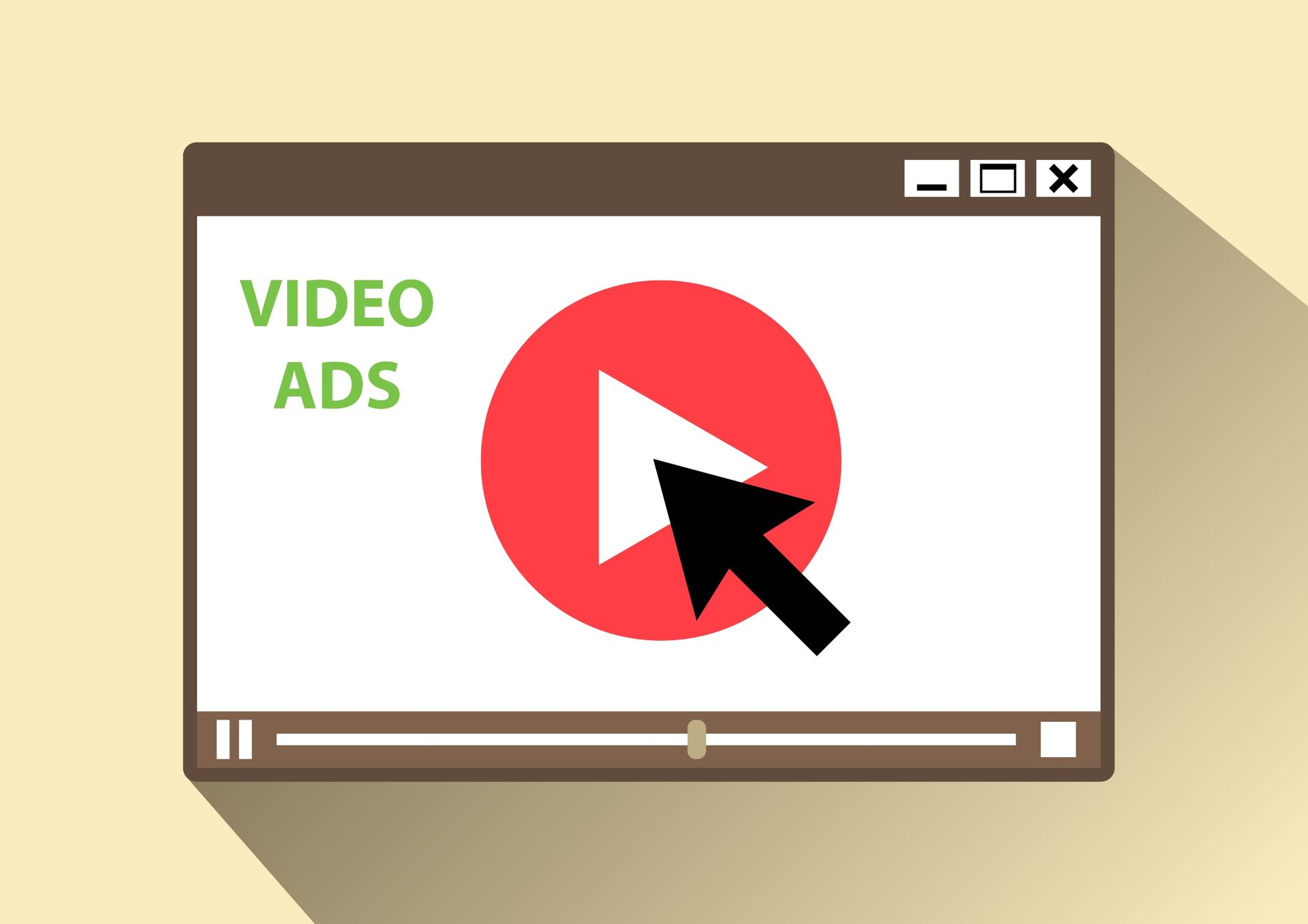How to Advertise on Facebook in 8 Steps: The Visual Guide
Navigating the world of digital advertising can be a daunting prospect for businesses, big and small. If you're looking to take your marketing to new heights, harnessing the power of the world's largest social network should be your next move.
As a Facebook ads agency in Utah, we've seen firsthand how this social media giant can transform businesses. This blog will guide you through the essential steps to advertise on Facebook. Let's dive in!
The Importance of Facebook Advertising for Businesses
- Broad Reach: With billions of users worldwide, Facebook offers businesses the opportunity to reach a vast and diverse audience.
- Targeted Advertising: Facebook's advertising tools allow businesses to target specific demographics, interests, and behaviors, ensuring your ads reach relevant audiences.
- Cost-Effective: Compared to traditional advertising methods, Facebook advertising can be significantly more cost-effective, providing a greater return on investment.
- Brand Awareness: Regular presence on Facebook through ads can significantly boost your brand's visibility and recognition.
- Customer Engagement: Facebook facilitates direct communication and engagement with customers, fostering relationships and improving customer loyalty.
- Analytics: Facebook provides comprehensive analytics to track your ad performance, allowing you to adjust your strategy for maximum effectiveness.
Step 1: Set up a Facebook Business Page
If you haven't already, the first step to start advertising on Facebook is to create a Facebook Business Page. This serves as the public face of your business on Facebook and is necessary to access advertising tools. Follow these steps:
- Sign in to Facebook: Use your personal Facebook account to sign in. If you don't have an account, you will need to create one. Remember, your personal information won't be visible on your Business Page.
- Create a Page: Go to the Pages section on Facebook and click on the 'Create' button. Choose 'Business or Brand' as your Page type.
- Enter your business information: Fill in the required fields with your business name, category (choose the one that best fits your business), address, and contact information.
- Add branding: Upload a profile picture and cover photo that represent your business. Ensure the images are high quality and properly sized.
- Fill out your Page info: Add information about your business in the 'About' section, including a description, website, operating hours, and more. The more information you provide, the more trustworthy your Page will seem.
- Publish your Page: Once you're satisfied with the information and look of your Page, click on the 'Publish' button. Your Facebook Business Page is now live!
Remember to keep your Page active and engaging by regularly posting relevant content, responding to comments, and interacting with your followers. This will help build your audience and increase your brand's credibility.
Step 2: Determine Your Target Audience
Before launching your Facebook ad, it's vital to understand who your target audience is. This involves researching and identifying the characteristics of the people who are most likely to be interested in your product or service. Consider demographics such as age, gender, location, job title, and interests. Facebook's tools allow you to go even further, targeting by behaviors, life events, and even connections to your existing followers.
To start:
- Analyze your customer base: Look at your existing customers. What common characteristics do they have? What are their likes and dislikes? Use this information as the foundation for your target audience.
- Use Facebook Insights: Facebook's Audience Insights tool can give you a wealth of information about your current followers and help you reach people who are similar to them.
- Create buyer personas: Create hypothetical profiles that represent your ideal customers. This will help you visualize your target audience and create ads that speak directly to them.
- Test and adjust: As you start to advertise, keep an eye on your analytics. You may need to adjust your target audience based on who is responding (or not responding) to your ads.
Remember, targeting a specific audience doesn't mean excluding people who don't fit your criteria. It just allows you to focus your ad spend on those more likely to be interested in your offerings, leading to a higher return on investment.
Step 3: Choose the Type of Ad You Want To Run
Facebook offers a variety of ad formats, each designed to achieve different business objectives. The type of ad you select should align with your campaign goals:
- Image Ads: These simple and effective ads allow you to showcase your products or services through high-quality visuals. Ideal for raising brand awareness and driving traffic to your website.
- Video Ads: Video ads can appear in News Feed and Stories or as in-stream ads in longer Facebook videos. Effective for brand storytelling or explaining how your product works.
- Carousel Ads: This ad format allows you to display up to 10 images or videos in a single ad, each with its own link. Excellent for highlighting different products or showcasing multiple features of a single product.
- Slideshow Ads: Slideshow ads are video-like ads made up of still images, text, or existing video clips. They're great for businesses with slow internet or low-end devices.
- Collection Ads: These ads allow users to browse and purchase products directly from their mobile device. A primary video or image, followed by several product images, are included.
To select your ad format:
- Identify your objective: Understand what you want to achieve with your ad - do you want to increase brand awareness, drive traffic to your website, or increase sales?
- Consider your audience: Think about your audience's preferences and browsing habits. Younger audiences may be more engaged by video or interactive ads, while an older demographic might respond better to image ads.
- Choose your ad format: Select the ad format that best aligns with your objectives and audience preferences.
- Create your ad: Follow Facebook's guidelines to create your ad. Ensure it is engaging, visually appealing, and conveys your message effectively.
Remember that the effectiveness of your ad will depend largely on its relevance to your audience, its visual appeal, and the clarity of your message. Experiment with different ad formats to see which works best for your business.
Step 4: Set a Budget and Schedule for Your Ad Campaign
Determining your budget and scheduling your ad campaign is an integral part of Facebook advertising. You need to decide how much you're willing to spend and when you want your ads to appear.
- Set your budget: Facebook advertising works on a bidding system. You can set a daily budget (how much you're willing to spend per day) or a lifetime budget (the maximum amount you're willing to spend over the lifetime of your ad set or campaign). Be clear on how much you're willing to spend and stick to your budget.
- Schedule your campaign: You can choose to run your ads continuously starting from today or set a custom schedule. If you select a custom schedule, you can specify the start and end dates for your ads. Moreover, Facebook's ad scheduling tool allows you to specify certain hours or days of the week for your ads to run.
- Optimize your ad delivery: Facebook provides different options for optimizing your ad delivery. You can choose to optimize for ad impressions (how often your ads are shown), link clicks, conversions, etc. Choose the option that aligns with your campaign goals.
- Bid strategy: Choose between the Lowest Cost (Facebook will get the most results from your budget) or Cost Cap (set a maximum cost per action you're willing to pay).
Remember, effective budget and schedule management can help maximize the reach and impact of your ads, ensuring you get the most out of your advertising spend. Monitor your campaign closely to understand which strategies work best for your business and make necessary adjustments.
Step 5: Create Compelling Visuals for Your Ad
Visual appeal plays a critical role in the effectiveness of your Facebook ads. A compelling image or video can grab attention, engage your audience, and drive them to take action. Follow these steps to create attractive visuals for your ad:
- Choose relevant images: Your visuals should clearly represent your product, service, or brand. Use high-quality images that are relevant to your ad content and appealing to your target audience.
- Use video content: Videos can be more engaging than static images. Consider using video content to demonstrate your product, explain a concept, or tell a story.
- Maintain consistency: Ensure that your visuals are consistent with your brand's style and color scheme. This strengthens your brand recognition and makes your ads more memorable.
- Avoid text-heavy images: Facebook limits the amount of text that can appear on ad images. Make sure the majority of your image is text-free to avoid reach limitations.
- Use the right image size: Follow Facebook's image size guidelines for each ad format to ensure your visuals look good on all devices.
- Optimize for mobile devices: Many Facebook users browse on their mobile devices. Make sure your visuals are clear and impactful even on a small screen.
Remember, the goal of your visuals is to capture attention and convey your message quickly and effectively. Testing different types of visuals can help you identify what works best for your audience.
Step 6: Write Engaging Ad Copy
When it comes to Facebook advertising, the text accompanying your visuals is equally important. Engaging ad copy can compel your audience to stop scrolling, pay attention to your ad, and take action. Follow these steps to write effective ad copy:
- Be clear and concise: Facebook users typically scroll through their feeds quickly, so your ad copy needs to deliver your message in a clear and concise manner. Highlight the main benefits or features of your product or service and make your proposition clear.
- Use a compelling call-to-action (CTA): Encourage users to take a specific action by including a strong CTA. Whether you want them to shop now, sign up, or learn more, make it clear what you want them to do next.
- Speak directly to your target audience: Use language and terms your target audience can relate to. Personalize your message to speak directly to them, making your ad more relevant and engaging.
- Highlight limited offers or promotions: If you're running a sale or promotion, highlight this in your ad copy to create urgency and encourage immediate action.
- Proofread your copy: Ensure your ad copy is free from spelling and grammatical errors. This not only improves readability but also conveys professionalism and credibility.
Remember, the goal of your ad copy is to complement your visuals and convey your message in an engaging way. Test different copy strategies to identify what resonates best with your audience.
Step 7: Launching and Monitoring Your Ad Campaign
Now that you've prepared your ad, it's time to launch your campaign.
- Review your ad: Double-check your ad copy, visuals, target audience, budget, and schedule. Make sure everything is in line with your campaign objectives and brand guidelines.
- Confirm and publish: Once you're satisfied with your ad, click 'Confirm' to publish it. Facebook will review your ad to ensure it meets its advertising policies. This usually takes less than 24 hours, after which your ad will be live.
- Monitor your ad's performance: Once your ad is live, it's essential to monitor its performance. Use Facebook's Ads Manager to track metrics like impressions, clicks, and conversions.
- Adjust if necessary: If your ad isn't performing as expected, don't be afraid to make changes. You can adjust your ad's design, copy, target audience, budget, and schedule based on performance data.
- Run a/b tests: To optimize performance, consider running a/b tests. This involves creating two versions of your ad with one key difference (e.g., the image, headline, or call-to-action) to see which performs better.
- Analyze and learn: After your campaign ends, take the time to analyze the data and learn from it. Apply these insights to improve your future campaigns.
Remember, launching an ad is not the end, but rather the beginning of your campaign. Regular monitoring and optimization are key to achieving the best results.
Step 8: Analyzing Results and Optimizing Future Campaigns
After your campaign has run its course, it's crucial to analyze its performance to inform your future marketing strategies. Understanding which aspects were successful and which were not can help you optimize your future campaigns. Follow these steps:
- Review campaign goals: Revisit your original objectives and examine how well the campaign met these goals. Did you increase website traffic, boost sales, or raise brand awareness as intended?
- Analyze key metrics: Use Facebook's Ad Manager to look at metrics like click-through rate, conversion rate, and return on ad spend. These figures can help you understand how engaging your ad was and how effectively it drove desired actions.
- Evaluate audience response: Check likes, shares, and comments on your ad to gauge audience engagement. Negative comments or low engagement might indicate that your ad did not resonate well with your target audience.
- Compare ad performance: If you ran multiple ads or a/b tests, compare their performance to determine which elements were most effective. This could be a particular visual, headline, or call-to-action.
- Adjust future campaigns: Apply the insights gained from this analysis to your future campaigns. This could mean adjusting your target audience, changing your ad format, or tweaking your ad design and copy.
Remember that the key to successful Facebook advertising lies in continuous learning and optimization. Each campaign offers valuable data and insights that can enhance the effectiveness of your future advertising efforts.
About Alex Hitt
At Alex Hitt, we offer distinct online marketing strategies tailored to help various businesses and individuals, ranging from small startups, established corporations, to entrepreneurs and influencers. Our primary objective is to help our clients create strong online visibility, generate leads, and improve their conversions. Our strategies are multi-faceted, including SEO optimization, Google Ads management, content creation, podcast advertising, Tik Tok Ads, and social media advertising. For more details on who we help and how we can benefit your business, visit our Who We Help page.
Contact us today by visiting our Contact Page. Let's get your business booming with the power of online advertising!